How do I deactivate or delete my account?
If you deactivate your advertisement, it will be removed from the list of advertisements immediately. Some information, like messages that you have sent, may still be visible to your recipients. Deactivating your ad allows you to log back into Anisya at a later date to reuse the same account. To do this, click on "Edit Profile" and then set "Activate Ad" to "No".
If you don't think you'll use Anisya again, you can request to have your account permanently deleted. Please keep in mind that you won't be able to reactivate your account or retrieve anything you've added. If you'd like your account permanently deleted, log into your account and click on "Profile" and then "Delete account".
If you can't log in to your account, you'll need to reset your password first. To do this, click here. Once you have followed the instructions to reset your password and can log into your account, you can deactivate or delete your account using the steps described above.
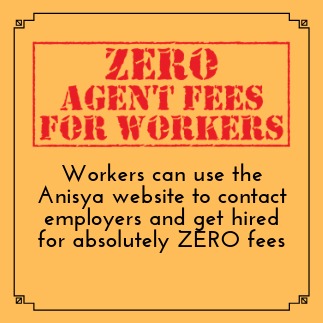
Help FDWs avoid debt
Anisya can help with the MOM paperwork

Found a suitable worker on Anisya? We can help with the MOM paperwork. Our service fee is $450. Click here for more info.
Full service hiring available
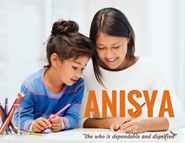
Need to hire an FDW in a hurry? Let Anisya help you with screening, short-listing and scheduling interviews with workers, and managing all the MOM paperwork formalities! More details here.
Anisya Web Services works in partnership with Anisya LLP (MOM License 12C5866) for MOM related transactions.
Anisya is a proud Social Enterprise member of the Singapore Centre for Social Enterprise (raiSE) and the Business For Good community which promotes the use of business for social impact.
