How can I contact employers?
You might have seen an  employer’s advertisement on Facebook and want to get in touch with her or him. The best way to get a response from employers is to contact these employers through your Anisya profile. Employers want to know more about you before they contact you, so it is NOT effective to simply respond to the Facebook post with your phone number. If you’re on a computer, you can paste the link to your Anisya profile into your Facebook reply. Employers can click on that link and see your profile immediately and contact you from there.
employer’s advertisement on Facebook and want to get in touch with her or him. The best way to get a response from employers is to contact these employers through your Anisya profile. Employers want to know more about you before they contact you, so it is NOT effective to simply respond to the Facebook post with your phone number. If you’re on a computer, you can paste the link to your Anisya profile into your Facebook reply. Employers can click on that link and see your profile immediately and contact you from there.
Create your Anisya profile by following these instructions and we will activate your ad after verifying your work permit number with MOM. (Please note that the MOM system is not available on Sundays or Public Holidays so we cannot activate your profile on those days)
When you click on an employer’s profile, you’ll see a “Request Interview” button. By clicking on this button, you can send a message to the employer, introduce yourself and ask if they might want to interview you.
If you experience any issues with contacting employers, feel free to let us know through the “Contact Us” link on the upper right section of the Anisya website.
If you have difficulty creating your Anisya profile, please contact us to sign up for premium service (best to reach us via the Anisya Facebook page) and we’ll help you with your profile as well as connecting with employers.
********************
Maaring nakita mo na ang mga advertisement ng mga employer sa Facebook at nais mo silang makausap. paano mo ito gagawin?
Ang pinaka mabuting paraan para ikaw ay sagutin ng mga employer ay pagkontak sa kanila gamit ang iyong Anisya profile. Nais muna nila na malaman ang tungkol sa iyo bago ka nila tawagan, kaya HINDI EPEKTIBO na magreply ka sa Facebook post ng iyong numero ng telepono lamang. Gamit ang iyong cellphone o computer, maari mong kopyahin at ilagay ang link ng iyong Anisya profile kapag nagreply ka sa employer, sa ganitong paraan maaring iclick lang ng employer ang link na ito at makikita na nila kaagad ang pofile mo sa Anisya at maari ka na nilang kausapin mula doon.
Gumawa ng inyong Anisya profile gamit ang link na ito (http://www.anisya.com/register-using-facebook/)at iaactivate namin ang iyong ad matapos namin iverify ang iyong work permit number sa MOM (Paalala lang na hindi available ang MOM system tuwing Linggo at Public Holiday kung kaya hindi namin maactivate ang inyong profile sa mga araw na ito.
Kapag nagtungo sa profile ng employer, makikita mo ang “Request Interview” button. Sa pag click nito, maari kang magpadala ng mensahe sa mga employer, magpakilala at maaring magtanong kung sila ay interesado na ikaw ay ma interview.
Kapag may mga issue sa pagkontak ng employer, ipaalam lamang sa amin sa pamamagitan ng pagpindot ng “Contact us” na link sa kanang taas na bahagi ng Anisya website.
Kapag nahihirapan sa paggawa ng iyong Anisya Profile, ipaalam lamang sa amin upang mag sign up sa premium service (Mag padala lamang ng mensage sa Anisya Facebook page) at tutulungan namin kayo na gumawa ng profile at makausap ang mga employer.
UPDATE
If you have created your profile and activated your ad, but DO NOT see the “Request Interview” button, please check to see if you have logged into the Anisya website.
If you are not logged in, you will see the “Login Now” button as shown in the image below. Only users who are logged into the Anisya website and with activated ads will see the “Request Interview” button. This is to reduce spam in the system and that messages can only be sent from genuine and validated contacts.
View other categories of FAQs
Frequently Asked Questions by FDWs
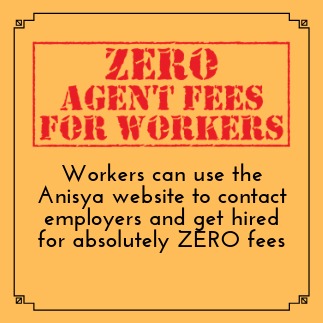
Help FDWs avoid debt
Anisya can help with the MOM paperwork

Found a suitable worker on Anisya? We can help with the MOM paperwork. Our service fee is $450. Click here for more info.
Full service hiring available
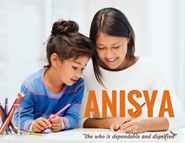
Need to hire an FDW in a hurry? Let Anisya help you with screening, short-listing and scheduling interviews with workers, and managing all the MOM paperwork formalities! More details here.
Anisya Web Services works in partnership with Anisya LLP (MOM License 12C5866) for MOM related transactions.
Anisya is a proud Social Enterprise member of the Singapore Centre for Social Enterprise (raiSE) and the Business For Good community which promotes the use of business for social impact.

